How
to use the Internet Speed Test tool to improve your internet connection
The INTERNET SPEED TEST tool is a useful tool for
testing the speed of your internet connection. With this tool, you can check
the speed of your connection to ensure that it is running at an optimal level.
This blog post will explain how to use the Internet Speed Test tool to improve
your internet connection and get the most out of your online experience.
1)
What is an Internet Speed Test?
An Internet speed test is a tool that measures the
performance of an internet connection by measuring its upload and download
speeds. The test typically involves measuring the time it takes to download a
file from a server and the time it takes to upload a file to a server. The
results of the test are then used to determine the connection's overall
performance and to identify any potential issues that may be affecting its
speed. Speed tests are commonly used by individuals and organizations to
troubleshoot internet connectivity issues, as well as to determine whether an
internet service provider is delivering the speeds that they have advertised.
2)
Why do you need an Internet Speed Test?
An internet speed test is an essential tool for
understanding the performance of your internet connection. It allows you to
measure the speed of your internet connection, including the download and
upload speeds, as well as the ping and jitter. This information is crucial for
understanding the quality of your internet connection and identifying any
potential issues that may be affecting your internet performance.
One of the main reasons why you need an internet speed
test is to determine whether or not your internet service provider (ISP) is
providing you with the speeds that they promised. Many ISPs advertise certain
speeds, but those speeds may not always be accurate. By conducting an internet
speed test, you can compare the speeds that you are actually receiving to the
speeds that your ISP has advertised and identify any discrepancies.
3)
What factors affect your test results?
There are several factors that can affect your test
results when using an internet speed test tool. These include:
The location of the test server: The distance between
your device and the test server can affect the results, as the further away the
server is, the longer it takes for the data to travel back and forth.
The number of devices connected to your network: The
more devices that are connected to your network, the more data traffic is
competing for bandwidth, which can slow down your internet connection.
The type of internet connection: Different types of
internet connections, such as cable, DSL, or fiber, can have different speeds
and may affect the results of the test.
The type of device you are using: The device you are
using to run the internet speed test can also affect the results. For example,
an older device may not be able to handle the same speeds as a newer device.
4)
How to use the Internet Speed Test tool?
The Internet Speed Test tool is a tool that allows you
to test the speed of your internet connection. It is a simple and easy to use
tool that can be accessed through a web browser. To use the Internet Speed Test
tool, follow these steps:
Open a web browser and type in "Internet Speed
Test" into the search bar.
Select a website that offers the Internet Speed Test
tool. There are several websites that offer this tool, such as speedtest.net,
fast.com, and testmy.net.
Click on the "Begin Test" button to start
the test.
The tool will then start measuring your internet
connection speed. It will measure your download speed, upload speed, and ping.
Once the test is complete, you will be presented with
your internet connection speed results.
5)
Tips for improving your test results
Test your internet connection regularly: The first
step in improving your test results is to test your internet connection
regularly. This will give you an idea of how fast your connection is and if
there are any issues that need to be addressed.
Use the Internet Speed Test tool: There are many
internet speed test tools available online, but one of the most popular is the
Internet Speed Test tool. This tool will give you a detailed report of your
internet connection, including your download and upload speeds, latency, and
packet loss.
Check for network congestion: If you find that your
internet connection is slow, it could be due to network congestion. This
happens when too many devices are trying to use the same network at the same
time. To fix this, try disconnecting some devices or using a wired connection
instead of wireless.
Close unnecessary programs: If you're running many
programs on your computer, it could be affecting your internet speed. Close any
programs that you're not using to free up bandwidth.
Restart your router: Sometimes, simply restarting your
router can improve your internet speed. This will reset the connection and can
fix any issues that may be causing slow speeds.
6)
Things to keep in mind when using an Internet Speed Test
Location: The location from which you are running the
speed test can greatly affect the results. Make sure to test from a location
that is close to your router or modem to get the most accurate results.
Time of Day: Internet traffic can vary greatly
depending on the time of day. Try running the speed test during different times
to see if there is a significant difference in your results.
Other Devices: If you have other devices connected to
your internet, make sure to disconnect them while running the speed test. This
will ensure that the test results are not affected by other devices using your
internet connection.








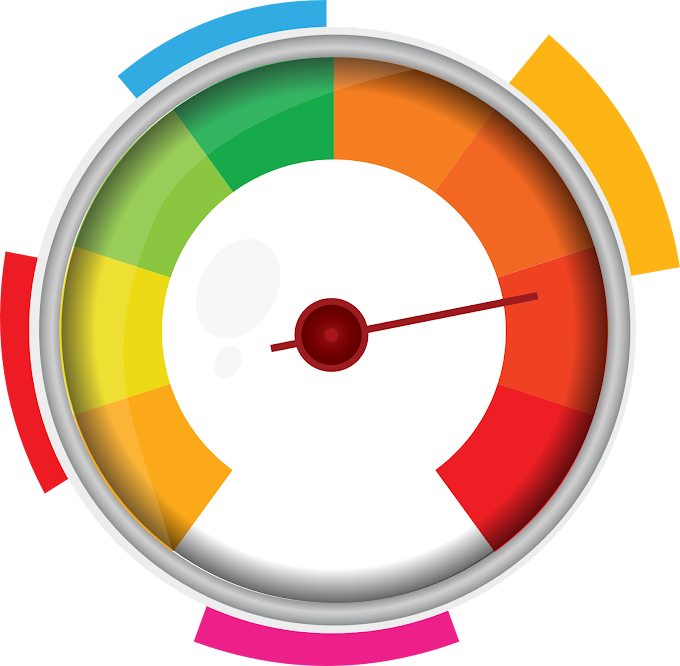

.png)

Social Plugin