QR
Code Generator Tool: How to Create QR Codes for Free
QR Code Generator tool is an incredibly useful tool
for creating quick response (QR) codes for free. QR codes are a type of barcode
that can be scanned with a smartphone and link directly to a website, video,
image, or any other online content. With a QR Code Generator tool, you can
create custom QR codes in a few simple steps and share them with anyone who
wants to access the information. In this blog post, we'll cover everything you
need to know about using a QR Code Generator tool to create your own QR codes
for free.
1)
What is a QR code?
A QR code (Quick Response code) is a two-dimensional barcode that can be scanned using a smartphone camera or a dedicated QR code scanner. It can store a variety of information, including text, URLs, and contact information. QR codes were first invented in 1994 by Toyota subsidiary Denso Wave.
They are commonly used for marketing, product tracking, and other
applications where a physical item needs to be linked to digital information.
QR codes can be easily generated and scanned using a variety of free online
tools.
2)
What are the benefits of using a QR code?
There are several benefits to using a QR code in
various applications. Some of the main benefits include:
Quick and easy access to information: QR codes allow
users to quickly and easily access information by simply scanning the code with
their smartphone or tablet. This can save time and effort compared to typing in
a URL or searching for information manually.
Increased engagement: QR codes can be used to engage
with customers and provide them with additional information or special offers.
This can help to increase brand awareness and customer loyalty.
Increased security: QR codes can be used for secure
transactions, such as online payments. This can help to reduce the risk of
fraud and increase security for both customers and businesses.
Cost-effective: QR codes are a cost-effective way to
provide information and engage with customers. They can be easily printed and
used in a variety of applications, such as on product packaging, business
cards, or advertising materials.
3)
How to create a QR code?
Creating a QR code is a simple process that can be
done using a variety of online tools or software programs. Here are the steps
to create a QR code:
Choose a QR code generator: There are many free QR
code generators available online, such as QR Code Generator, QR Code Monkey,
and QR Code Maker.
Select the type of QR code: Depending on the generator
you choose, you may be able to select from different types of QR codes, such as
website links, text, email, or phone numbers.
Enter the information: Depending on the type of QR
code you selected, enter the appropriate information. For example, if you are
creating a website link QR code, enter the URL of the website you want the code
to link to.
4)
How to use a QR code generator?
A QR code generator is a tool that allows users to
create QR codes for various purposes, such as linking to websites, adding
contact information, or sharing promotional codes. Here are the steps on how to
use a QR code generator:
Go to a QR code generator website: There are many free
QR code generators available online, such as QR Code Generator, QR Code Monkey,
and QR Code Maker.
Select the type of QR code you want to create:
Depending on the website, you may have the option to create a QR code for a
website, text, phone number, email, or other types of data.
Enter the information you want to include in the QR
code: Depending on the type of QR code you selected, you will need to enter the
relevant information, such as the URL of the website you want to link to or the
text you want to include.
Customize the QR code: Some QR code generators allow
you to customize the appearance of the QR code, such as the color and size.
5)
What are the different types of QR codes?
There are several different types of QR codes, each
with their own unique features and uses. Some of the most common types include:
Standard QR Codes: These are the most basic type of QR
codes and are often used for simple tasks such as storing contact information,
website URLs, or product information. They can be scanned by any QR code
reader.
Dynamic QR Codes: These codes allow the user to edit
or change the information stored in the code after it has been created. This
can be useful for updating promotions or sales information.
Dynamic QR Codes with Tracking: These codes allow the
user to track the number of scans, location, and time of the scan. This can be
useful for tracking the effectiveness of marketing campaigns.
6)
What are the best practices for creating and using QR codes?
Creating and using QR codes effectively requires
following certain best practices to ensure they are easily scanned and lead to
the desired content. Here are some key best practices to keep in mind:
Keep it simple: QR codes should be simple and easy to
scan, with a clean and uncluttered design. Avoid using complex patterns or
designs that may interfere with the scanning process.
Make it large: QR codes should be large enough to be
easily scanned, with a minimum size of 1 inch by 1 inch. This will ensure that
the code can be scanned from a distance and will reduce the risk of scanning
errors.
7)
How to track QR code scans?
Tracking QR code scans can be done using a variety of
methods, depending on the specific use case and the technology being used. Some
common methods include using QR code scanning software, using a mobile app, and
using a tracking service.
QR Code Scanning Software: Many QR code scanning
software programs have built-in tracking features that allow you to see how
many times a specific QR code has been scanned. This can be done by creating a
unique QR code for each individual scan or by using a single QR code that is
scanned multiple times.
Mobile App: Many mobile apps also have built-in
tracking features for QR code scans. This can be done by linking the QR code to
a specific app or by using a mobile app that is specifically designed for
tracking QR code scans.








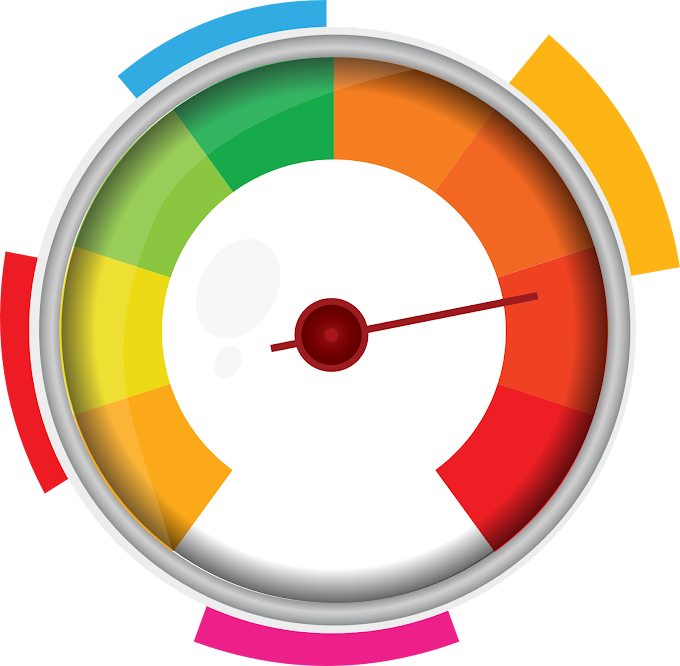

.png)

Social Plugin