
Get
a Website Speed Checker and Improve Your Site's Performance
We all know how important it is to have a website that
loads quickly and performs optimally. With the help of a WEBSITE SPEED CHECKER
tool, you can quickly measure the speed of your website and determine what
improvements you need to make in order to increase its performance. This blog
post will explore the benefits of using a Website Speed Checker tool, and how
it can help you improve the performance of your website.
1)
Defining Website Speed
Website speed refers to the amount of time it takes
for a web page to fully load and become interactive for a user. It is typically
measured in seconds and can be affected by a variety of factors, such as the
size of the page, the number of resources being loaded, and the user's internet
connection speed.
A faster website can provide a better user experience,
increase engagement, and improve search engine rankings. There are several
tools available for measuring website speed, such as Google PageSpeed Insights
and GTmetrix. Optimizing website speed can involve techniques such as
compressing images, minifying code, and using a content delivery network (CDN).
2)
Why Website Speed is Important
Website speed is important for several reasons.
Firstly, it impacts the user experience. Users expect
fast loading times and if a website takes too long to load, they will likely
leave and go to a competitor's site. Slow loading times can also lead to
increased bounce rates, which can negatively impact search engine rankings.
Secondly, website speed is important for search engine
optimization. Search engines, such as Google, take into account website speed
when determining search engine rankings. Websites that load quickly will be
ranked higher than those that load slowly.
3)
How to Use a Website Speed Checker
Website speed checkers are tools that help you measure
the loading time of your website. They can be used to identify any issues that
may be causing your website to load slowly, and to make improvements to increase
the speed of your website. Here is a step-by-step guide on how to use a website
speed checker:
Step 1: Find a website speed checker
There are many website speed checkers available
online, such as Google PageSpeed Insights, GTmetrix, and Pingdom. Choose one
that you feel comfortable using and that offers the features you need.
Step 2: Enter your website URL
Once you have selected a website speed checker, enter
the URL of your website in the designated field. This will tell the speed
checker to begin analyzing your website.
Step 3: Wait for the results
The website speed checker will take a few seconds to
analyze your website. Once the analysis is complete, you will be presented with
a report that includes information on the loading time of your website, as well
as any issues that may be causing it to load slowly.
4)
Checking for PageSpeed Insights
Checking for PageSpeed Insights in Website Speed
Checker is an important step in improving the performance of your website.
PageSpeed Insights is a tool developed by Google that analyzes a website's
speed and provides suggestions for improvement. The tool evaluates the website
on both desktop and mobile devices and gives a score out of 100 for each.
To check for PageSpeed Insights in a website speed
checker, simply enter the URL of your website into the tool and click on the
"Check" button. The tool will then analyze your website and provide a
score for both desktop and mobile devices. Along with the score, the tool will
also provide specific suggestions for improvement such as optimizing images,
minifying CSS and JavaScript, and reducing the number of HTTP requests.
5)
Checking for YSlow
YSlow is a popular website speed checker tool that
helps website owners and developers improve the performance of their sites. It
is an open-source tool that analyzes web pages and provides suggestions for
improving their load times and overall performance.
To use YSlow, you will first need to install the
browser extension. Once installed, you can run the tool by navigating to the
website you want to check and clicking on the YSlow icon in your browser's
toolbar. The tool will then analyze the page and provide a report on its
performance.
The report will include information on the page's load
time, the number of requests made, and the size of the page. It will also
provide a score based on the performance of the page, with a score of 100 being
the best possible score.
6)
Checking for WebPageTest
Checking for WebPageTest in a website speed checker is
an important step in improving your site's performance. WebPageTest is a
powerful tool that allows you to test the speed and performance of your website
from various locations around the world. By using WebPageTest, you can gain
valuable insights into how your website is performing and identify areas for
improvement.
When using a website speed checker, you should look
for a tool that includes WebPageTest as one of its testing options. This will
allow you to run tests on your website from different locations and get a
comprehensive view of its performance. For example, you can test your website
from different countries, regions, and even cities to see how it performs in
different areas.
7)
Checking for Google's PageSpeed Tools
Google's PageSpeed Tools is a powerful tool for
checking the performance of your website. This tool is designed to help you
identify areas where your site can be improved and provide suggestions for how
to optimize your site's speed and performance.
When using the PageSpeed Tools, you will be able to
see a detailed report of your website's performance, including the time it
takes for your site to load, the number of requests made, and the size of your
pages. You will also be able to see specific areas of your site that are causing
slowdowns, such as large images or slow-loading scripts.







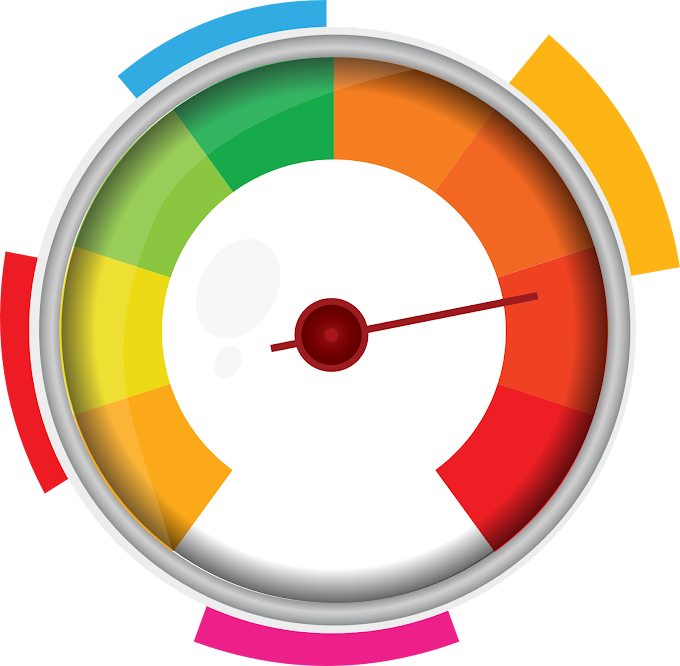

.png)

Social Plugin